Manage Projects
The list of projects allows you to switch between them and to select the project you want to work on in PLTcloud.
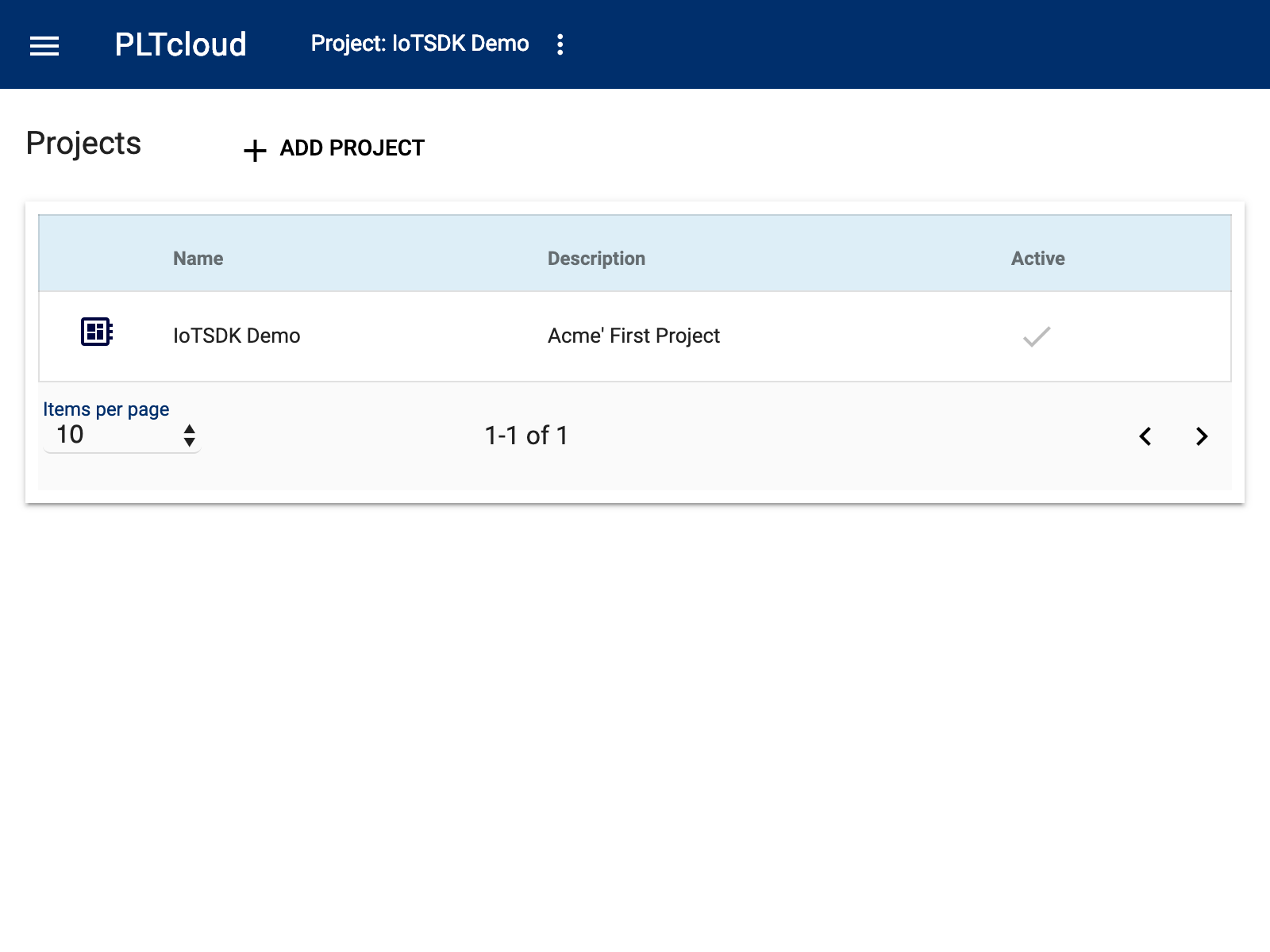
Project List
In this case, the “IoTSDK Demo” project is selected as active project.
The list of projects allows you to switch between them and to select the project you want to work on in PLTcloud.
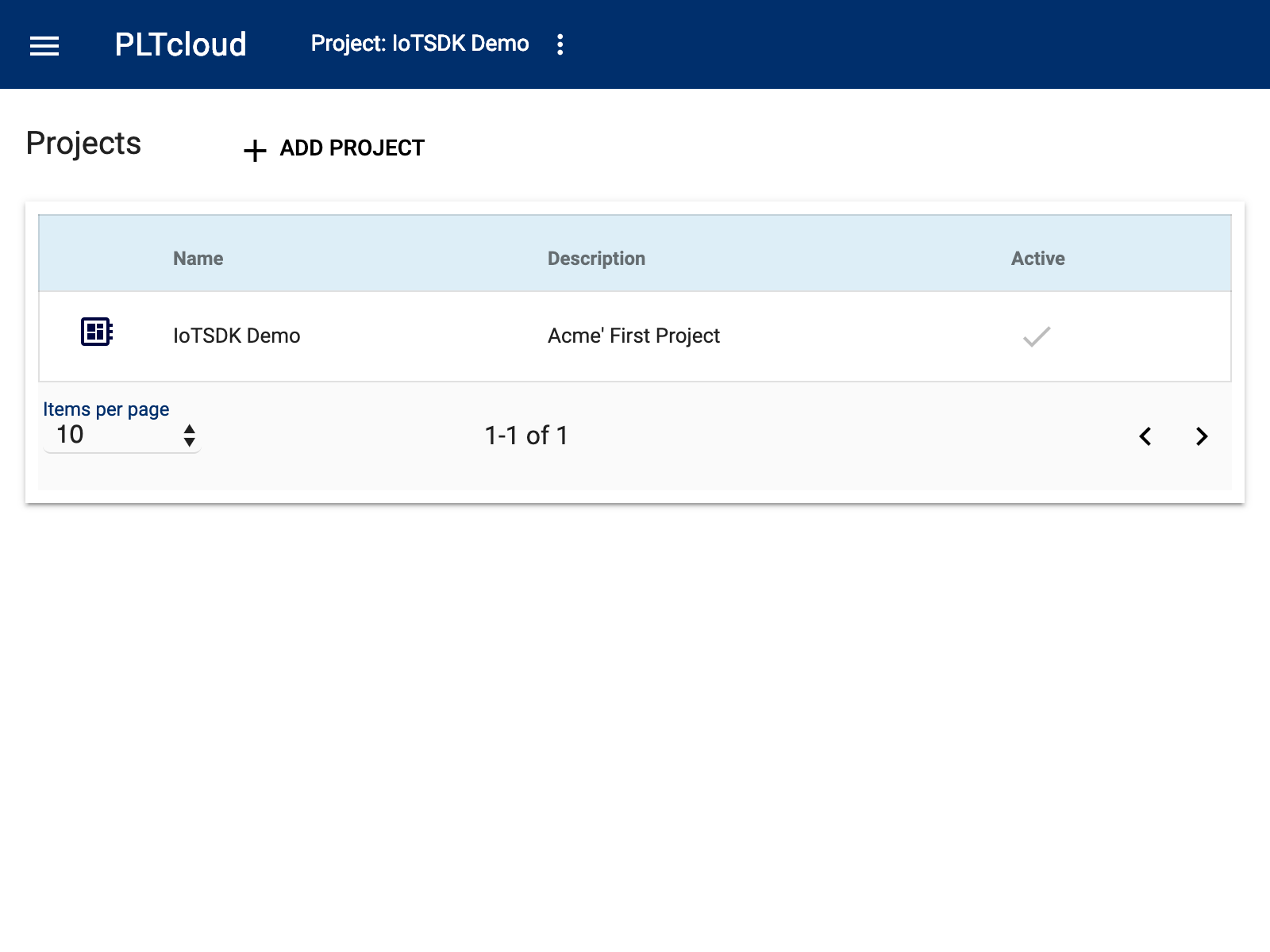
Project List
In this case, the “IoTSDK Demo” project is selected as active project.