Create Project
You can create a project or go through the list of projects already created by clicking on the 3 dots in the top app bar:
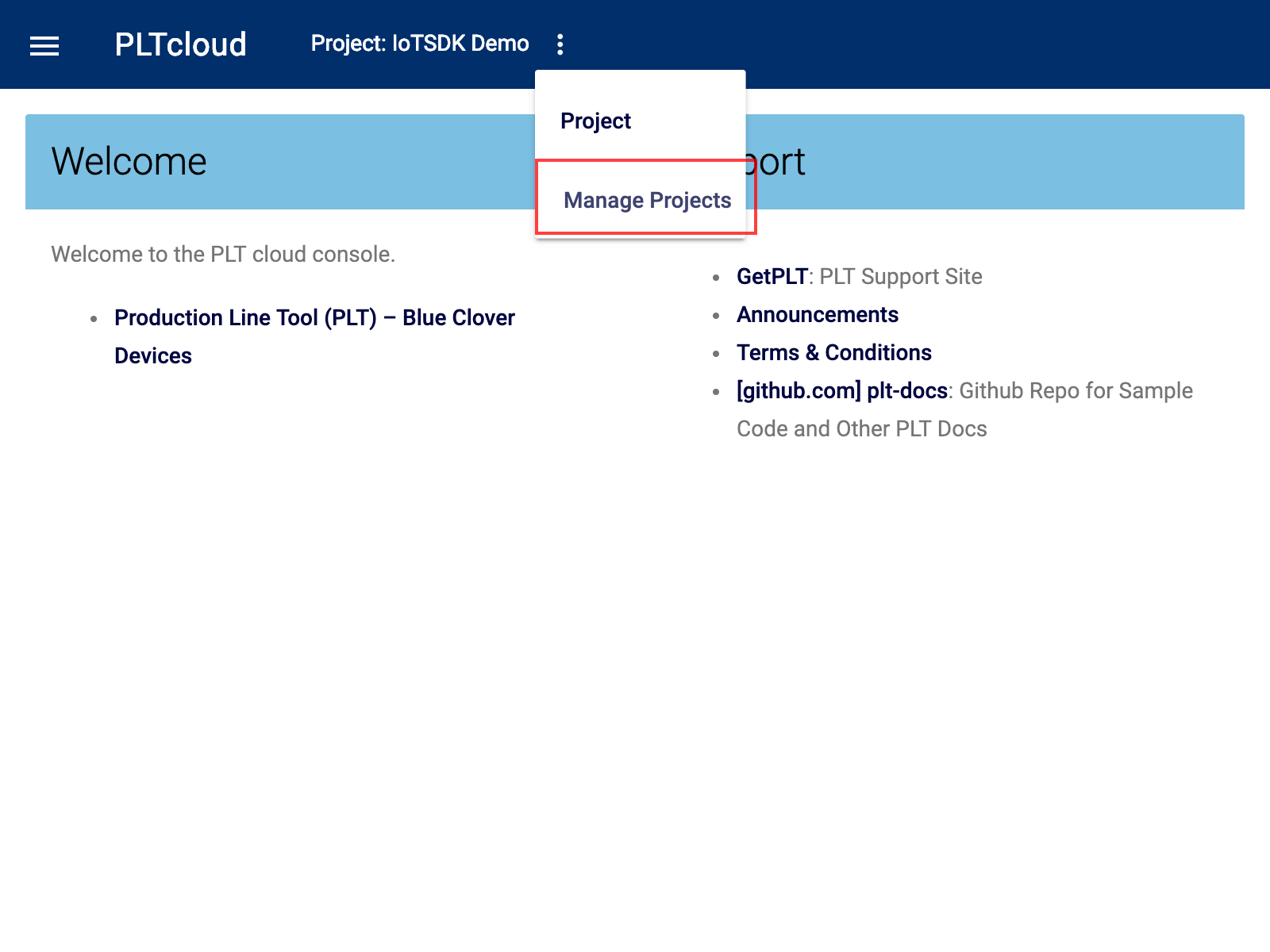
Project Menu
Click Add Project
Enter the name and description of the project in their respective fields.
Click the Create button.